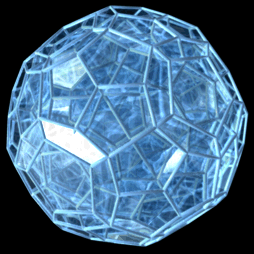The session in week 11 (4th November) has a session from three of the librarians at Sheffield University: Lyn Parker, Vicky Grant, and Maria Mawson. They will each talk about teaching information literacy. There is a section on Information Literacy on the Sheffield University website here: http://www.shef.ac.uk/library/infolit/index
Note that if this is a major interest for you, then the module Educational Informatics will be very relevant next semester.
There are a huge number of articles and resources about teaching information literacy, for those that are interested in this topic. A few examples are:
- This site, which has material from a project about a "New Curriculum" for Information Literacy: http://newcurriculum.wordpress.com/
- A "toolkit" developed by the London-based Clinical Librarians and Information Skills Trainers http://www.londonlinks.nhs.uk/groups/clinical-librarians-information-skills-trainers-group/trainers-toolkit
- Cardiff University's Handbook for Information Literacy Teaching http://www.cf.ac.uk/insrv/educationandtraining/infolit/hilt/index.html
- Wilson, C. et al. (2011) Media and Information Literacy Curriculum for Teachers. Paris: UNESCO. http://unesdoc.unesco.org/images/0019/001929/192971e.pdf
- A number of the presentations in the 2012 LILAC (information literacy) conference: http://lilacconference.com/WP/past-conferences/lilac-2012/
- The Peer-Reviewed Instructional Materials Online Database http://www.ala.org/apps/primo/public/search2.cfm
- One of my own articles: Webber, S., Boon, S. and Johnston, B. (2006) British academics from different disciplines: comparing their conceptions of pedagogy for information literacy. In : Actes des 5èmes Rencontres Formist: Lyon: 2005. Lyon: ENSSIB. http://dis.shef.ac.uk/sheila/webber-formist.pdf
The Inf6350 2012 blog
The blog for the Sheffield iSchool Information Resources and Information Literacy class, 2012
Monday, December 3, 2012
Tuesday, November 20, 2012
Team blog winners! Congrats to Team A!
Congratulations to winner of the "Best Team Blog": Team A (The A team).
Runners up were:
- Team G (The Part Timers)
- Team I (Team I: The I Team)
- Team N (Team N’s Blog)
All of these satisfied our basic criteria (see below) and also provided enjoyable, interesting and thought-provoking reading. The following two blogs are given honourable mention because they were also in contention, but we felt we could not select them because they were not legible enough. For example, Team Q's blog is fun as a design, but some of the colour fonts are difficult to read against the busy background.
- Team Q
- Team K
We should also mention that there were lots of interesting posts on blogs of the other teams, but the ones above brought the package together particularly well.
To remind you, we said we were looking for
"- Extent to which required blog posts are there (we gave a list)
- Visual appearance of the blog (both aesthetic - do we find it attractive - and practical e.g. can we read the text)
- Use of blogger design/layout functions (e.g. links, feeds; including are the 2 required links there (see list 2 below)
- Participation from the team i.e. is there evidence that most of the team have contributed (it is ok if some people have posted more than others, but e.g. it will not be seen as good if just about every post is from one person)
- Nature of the posts (e.g. are they responding to our questions; are they thoughtful; do we find them interesting)"
We also said we were looking for evidence of continued work on the blog.
Image (animated gif) created by Jason Hise, used under Creative Commons.
Monday, November 19, 2012
Digital Storytelling open course
For any of you that want to follow up the creative side of digital engagement, the open course Digital Storytelling sounds very interesting. It's free, online, you join when you want - no accreditation (except for those at the hosting university), but definite opportunities for interaction and skill-building. "In the end, you won’t have credit, but we hope you’ll still have learned something" It's run from the University of Mary Washington. http://ds106.us/
Tuesday, November 13, 2012
Thing 16: Information interview: Information client / information consultant exercise
This is the exercise you will do after Pam's talk in week 8.
Every team will be both an information client and an information consultant. Every team will identify an information need; its partner team for this exercise will carry out an information interview to identify the need, and then find some relevant information. The information will be handed over and the teams must give feedback on the performance in identifying, scoping, planning, gathering and presenting the information.
These are the steps
1) Decide on who will undertake the following roles (everyone has to have a role: if there are 3 people in the group, share the evaluation role between you and allocate the other 3 roles; 2 people should take 2 roles each; if there is just one person then tell Sheila or Pam!)
- - a. Lead "client", who takes the lead in presenting, and answering questions, on the information need.
- - b. Lead interviewer; taking the lead in interviewing the client to identify the information need
- - c. Lead evaluator, who develops criteria to identify which information is most suitable
- - d. Lead presenter, presenting the information to the client team
2) Each team decides on a question that it wants the other team to answer. It does not have to be to do with your studies, and it must not be something that someone could directly use in coursework (i.e. you mustn't do someone else's coursework!).
3) Each team interview the other in turn
4) Whole team seeks information to answer the information need. Be prepared to explain how you found it and why you chose it.
5) Present the information to your client and explain why you think it answers the information need.
6) Have a review of each team's performance as an information consultant. In each case firstly the information consultant team should say what they felt went well and what needed improving. Then the client team should add any praise and criticisms they have.
7) Team blogs. Each team blog a piece of advice on what to do or what not to do when interviewing.
Every team will be both an information client and an information consultant. Every team will identify an information need; its partner team for this exercise will carry out an information interview to identify the need, and then find some relevant information. The information will be handed over and the teams must give feedback on the performance in identifying, scoping, planning, gathering and presenting the information.
These are the steps
1) Decide on who will undertake the following roles (everyone has to have a role: if there are 3 people in the group, share the evaluation role between you and allocate the other 3 roles; 2 people should take 2 roles each; if there is just one person then tell Sheila or Pam!)
- - a. Lead "client", who takes the lead in presenting, and answering questions, on the information need.
- - b. Lead interviewer; taking the lead in interviewing the client to identify the information need
- - c. Lead evaluator, who develops criteria to identify which information is most suitable
- - d. Lead presenter, presenting the information to the client team
2) Each team decides on a question that it wants the other team to answer. It does not have to be to do with your studies, and it must not be something that someone could directly use in coursework (i.e. you mustn't do someone else's coursework!).
3) Each team interview the other in turn
4) Whole team seeks information to answer the information need. Be prepared to explain how you found it and why you chose it.
5) Present the information to your client and explain why you think it answers the information need.
6) Have a review of each team's performance as an information consultant. In each case firstly the information consultant team should say what they felt went well and what needed improving. Then the client team should add any praise and criticisms they have.
7) Team blogs. Each team blog a piece of advice on what to do or what not to do when interviewing.
Thing 17: Evaluation: preparation
Individual assignment: reminder of a task for next week (week 9, 20 November)
As identified at the start of the semester, you need to bring along an article which is relevant to you negotiated assignment topic. This article must be a research article i.e. it must contain a report of original research (so it should describe the research aims or question, the research methods, and findings and conclusions). You should have read the article beforehand. In class you will be evaluating the article.
Therefore, if you have not already found such an article, you can use the “assignment” time in this session to find one.
You can increase your chances of finding a research article by e.g.
- Searching a source which contains large numbers of them (e.g. Emerald Library; Google Scholar; LISA)
- Using search features that restrict your search to research articles (e.g. on LISA you can just search for articles in “scholarly journals”; on Emerald you can search for “article type: Research paper” (a pull-down menu on the Advanced Search page)
- Where there is no such feature (e.g. on Google Scholar) adding words like “methodology” and “references” to your search(see example below)
You also may want to look at the optional reading for next week:
Booth, A. and Brice, A., eds. (2004) Evidence-Based Practice for Information Professionals: A Handbook. London: Facet.
Chapter 9, ‘Appraising the evidence’ is available online at
http://www.facetpublishing.co.uk/downloads/file/sample_chapters/481.pdf
As identified at the start of the semester, you need to bring along an article which is relevant to you negotiated assignment topic. This article must be a research article i.e. it must contain a report of original research (so it should describe the research aims or question, the research methods, and findings and conclusions). You should have read the article beforehand. In class you will be evaluating the article.
Therefore, if you have not already found such an article, you can use the “assignment” time in this session to find one.
You can increase your chances of finding a research article by e.g.
- Searching a source which contains large numbers of them (e.g. Emerald Library; Google Scholar; LISA)
- Using search features that restrict your search to research articles (e.g. on LISA you can just search for articles in “scholarly journals”; on Emerald you can search for “article type: Research paper” (a pull-down menu on the Advanced Search page)
- Where there is no such feature (e.g. on Google Scholar) adding words like “methodology” and “references” to your search(see example below)
You also may want to look at the optional reading for next week:
Booth, A. and Brice, A., eds. (2004) Evidence-Based Practice for Information Professionals: A Handbook. London: Facet.
Chapter 9, ‘Appraising the evidence’ is available online at
http://www.facetpublishing.co.uk/downloads/file/sample_chapters/481.pdf
Thing 11: Documenting the exhibition
Thing 4 (again): Advanced Internet Searching
Another update of Phil Bradley's slideshare about web search: many slides with useful search tips.
Thursday, November 1, 2012
Thing 14: Web 2.0 and wise use of wikipedia
In week 7 there is the seminar discussing an article on Wikipedia. Before that there is a session on Web 2.0 and social media more generally. As a starting point, there are some links etc. to explore on this page: http://www.netvibes.com/sheilawebber#Web_2.0_in_general
I haven't finished updating these pages - I should have done before the session on Tuesday! However, the links on this page do all work (at least when I tested them just now) and the material there is still useful.
Also, here is a useful powerpoint from Karen Blakeman
I haven't finished updating these pages - I should have done before the session on Tuesday! However, the links on this page do all work (at least when I tested them just now) and the material there is still useful.
Also, here is a useful powerpoint from Karen Blakeman
Thursday, October 25, 2012
Thing 4 (again): Power Searching with Google
Google has run a short MOOC (Massively Open Online Course) a couple of times. It includes short videos and short self-tests, all about searching Google. If you want to improve your Google skills, it is worth a look. The web address is http://www.powersearchingwithgoogle.com/ and this is the first, introductory, video.
There are lots of tips, but it is good to complement those materials with extra tips (and a more critical perspective) e.g. from Karen Blakeman:
There are lots of tips, but it is good to complement those materials with extra tips (and a more critical perspective) e.g. from Karen Blakeman:
Tuesday, October 23, 2012
Thing 10. Legal & ethical use
 It is important for people to respect the law concerning intellectual property, particularly if you are librarians or information managers! There is international agreement about copyright and related laws, and the World Intellectual Property Organization http://www.wipo.int/portal/index.html.en is the organisation that aims to develop an international system that is fair to both creators and users of intellectual property.
It is important for people to respect the law concerning intellectual property, particularly if you are librarians or information managers! There is international agreement about copyright and related laws, and the World Intellectual Property Organization http://www.wipo.int/portal/index.html.en is the organisation that aims to develop an international system that is fair to both creators and users of intellectual property.They define intellectual property as:
"creations of the mind: inventions, literary and artistic works, and symbols, names, images, and designs used in commerce." (WIPO, 2012) They identify two types of intellectual property: Industial property (e.g. patents, trademarks) and copyright (e.g. literary and artistic works, which includes digital works). This also includes the rights that performers have in their performances (dance, theatre etc.)
Some principles are agreed internationally, and there is harmonisation, for example, within countries of the European Union (although even then there are some details of difference between EU countries). Sheffield University Library has a copyright guide http://www.shef.ac.uk/library/services/copyintro
The base line is that is generally illegal to copy things unless
- EITHER it specifically allowed by law (e.g. acknowledged quotations of up to a certain length are allowed for academic purposes or in reviews: "acknowledged" means there are quote marks and the source is clearly stated)
- OR the rights owner (author/creator) has said that it can be used. Creative Commons licenses http://creativecommons.org/ have made it much easier for an author of a digital work (article, video, photograph etc.) to say how their work can be used. There are a series of licences that you can use, ranging from "anyone can do anything with my work" to (for example) saying that people can use them privately, but must not publish them publically or use them commercially. This is one of the presentations on the CC site on Sharing Creative Works: http://wiki.creativecommons.org/Sharing_Creative_Works
"Derivative" works are works that change the original in some way (e.g. if you cropped a picture, or photoshopped it). Some people do not want their work altered, and since it is their intellectual property, they have the right to say you mustn't.
This is a useful page which has annotated links to sources of legal free images: http://www.pandia.com/sew/4149-10-ways-to-find-free-images.html. If you can't find what you want there, then Phil Bradley has a list of search engines that search images and video: http://www.philb.com/mediaengines.htm (but some of them might consist mainly or entirely of images that you cannot legally reuse).
Flickr
When you search Flickr you can specify you want to be able leagally to reuse the image. Scroll down to the bottom of this advanced search page http://www.flickr.com/search/advanced/?
and you will see that you can "Only search within Creative Commons-licensed content". They explain it clearly here: http://www.flickr.com/creativecommons/
In the advanced search option on Google Images you can specify the usage rights, e.g. only search for images that can be re-used.
Your task is to make sure that you are not copying text, videos or images illegally, on your blog and on your poster! (or indeed anywhere else)
References
- World Intellectual Property Organization. (2012) What is intellectual property? Retrieved 21 October 2012 from http://www.wipo.int/about-ip/en/
- Creative Commons logo copied with permission; see http://creativecommons.org/about/downloads
Monday, October 15, 2012
Thing 8: Communicating using posters
This week you will be starting to create posters which say something about the place of Information Literacy in your future careers. You will be using physical media (e.g. pen and paper) rather than electronic media. You also will not have very much time to produce them. However we have had some interesting posters for this exercise in the last few years.
There are pictures of all last year's posters on my Flickr account: http://www.flickr.com/photos/23396182@N00/sets/72157627880923331/
and this is a video from last year's event
Note: you are not being asked to produce a scientific paper, nor an online paper, so you do not have to read through the following advice before creating your poster! However, paper posters can still have an impact, and ones created electronically can be exhibited online and in print. It is useful to learn about techniques to communicate through posters.
Advice about producing posters:
Links to several useful resources with advice on producing academic posters: http://tash.group.shef.ac.uk/index.php?option=com_content&view=category&layout=blog&id=110&Itemid=685
University of Minnesota (2007) Creating an effective scientific poster presentation. http://www.tc.umn.edu/~schne006/tutorials/poster_design/index.htm
Glogster enables you to create online posters: http://www.glogster.com/
Some examples of "good" posters of different types:
Posters that won a best-poster competition for doctoral students in the midlands, 2011 (links are on the right of the page): http://www.vitae.ac.uk/policy-practice/336341/The-Midlands-Hub-Regional-Poster-Competition-2011.html and there is a Flickr pool of the 2012 event at http://www.flickr.com/photos/65599022@N07/sets/72157630954745024/
Winners of a similar competition for posters from doctoral students in Yorkshire 2009: http://www.vitae.ac.uk/policy-practice/71651/Yorkshire-and-North-East-Hub-Poster-Competition-Gallery-2009.html
Posters about the major oil spill disaster in the USA, 2010: http://tedxoilspill.com/2010/07/06/poster-competition-winners/
Library posters created by Phil Bradley, based on old British wartime posters: http://www.flickr.com/photos/philbradley/sets/72157625923493122/
There are pictures of all last year's posters on my Flickr account: http://www.flickr.com/photos/23396182@N00/sets/72157627880923331/
and this is a video from last year's event
Note: you are not being asked to produce a scientific paper, nor an online paper, so you do not have to read through the following advice before creating your poster! However, paper posters can still have an impact, and ones created electronically can be exhibited online and in print. It is useful to learn about techniques to communicate through posters.
Advice about producing posters:
Links to several useful resources with advice on producing academic posters: http://tash.group.shef.ac.uk/index.php?option=com_content&view=category&layout=blog&id=110&Itemid=685
University of Minnesota (2007) Creating an effective scientific poster presentation. http://www.tc.umn.edu/~schne006/tutorials/poster_design/index.htm
Glogster enables you to create online posters: http://www.glogster.com/
Some examples of "good" posters of different types:
Posters that won a best-poster competition for doctoral students in the midlands, 2011 (links are on the right of the page): http://www.vitae.ac.uk/policy-practice/336341/The-Midlands-Hub-Regional-Poster-Competition-2011.html and there is a Flickr pool of the 2012 event at http://www.flickr.com/photos/65599022@N07/sets/72157630954745024/
Winners of a similar competition for posters from doctoral students in Yorkshire 2009: http://www.vitae.ac.uk/policy-practice/71651/Yorkshire-and-North-East-Hub-Poster-Competition-Gallery-2009.html
Posters about the major oil spill disaster in the USA, 2010: http://tedxoilspill.com/2010/07/06/poster-competition-winners/
Library posters created by Phil Bradley, based on old British wartime posters: http://www.flickr.com/photos/philbradley/sets/72157625923493122/
Tuesday, October 9, 2012
Thing 7: Your Information Literacy in context
This is the activity:
1. Create your own map of changes, using the elements in the diagram "The information literate person in a changing information culture and society"
2. Share it with your team: are your maps similar or different? can you help each other identify ways of meeting IL needs?
3. Write a team blog post about a factor/ Information Literacy need that you are willing to share on the blog
4. Individually, note down a plan to address some of your Information Literacy development needs. Please finish this after the class, if you do not complete it in class. We will return to this in week 5.
Links to articles etc.
- Association of College and Research Libraries. (2012) Information literacy in the disciplines. http://wikis.ala.org/acrl/index.php/Information_literacy_in_the_disciplines
- Cheuk, B. (2008) Delivering business value through information literacy in the workplace. Libri, 58(3), 137-143. Retrieved 19 September 2012 from hCheuk, B. (2008) Delivering business value through information literacy in the workplace. Libri, 58(3), 137-143. http://www.librijournal.org/pdf/2008-3pp137-143.pdf
- Hoyer, J. (2011) Information is social: information literacy in context, Reference Services Review, 39(1), 10 - 23. Abstract
- Lloyd, A. (2005) Information literacy: different contexts, different concepts, different truths? Journal of Librarianship and Information Science, 37 (2), 82-88. Abstract.
- Lloyd, A. (2009) Informing practice: information experiences of ambulance officers in training and on-road practice, Journal of Documentation, 65 (3), 396-419. Abstract
- Lloyd, A (2004) Working (in)formation: conceptualizing information literacy in the workplace. In Proceedings of 3rd International Life Long Learning Conference, 13-16 June, Rockhampton, Central Queensland University Press, pp. 218-224. http://acquire.cqu.edu.au:8080/vital/access/manager/Repository/cqu:1415
Please add any links below or (probably better) feature them in posts on your team blog.
1. Create your own map of changes, using the elements in the diagram "The information literate person in a changing information culture and society"
2. Share it with your team: are your maps similar or different? can you help each other identify ways of meeting IL needs?
3. Write a team blog post about a factor/ Information Literacy need that you are willing to share on the blog
4. Individually, note down a plan to address some of your Information Literacy development needs. Please finish this after the class, if you do not complete it in class. We will return to this in week 5.
Links to articles etc.
- Association of College and Research Libraries. (2012) Information literacy in the disciplines. http://wikis.ala.org/acrl/index.php/Information_literacy_in_the_disciplines
- Cheuk, B. (2008) Delivering business value through information literacy in the workplace. Libri, 58(3), 137-143. Retrieved 19 September 2012 from hCheuk, B. (2008) Delivering business value through information literacy in the workplace. Libri, 58(3), 137-143. http://www.librijournal.org/pdf/2008-3pp137-143.pdf
- Hoyer, J. (2011) Information is social: information literacy in context, Reference Services Review, 39(1), 10 - 23. Abstract
- Lloyd, A. (2005) Information literacy: different contexts, different concepts, different truths? Journal of Librarianship and Information Science, 37 (2), 82-88. Abstract.
- Lloyd, A. (2009) Informing practice: information experiences of ambulance officers in training and on-road practice, Journal of Documentation, 65 (3), 396-419. Abstract
- Lloyd, A (2004) Working (in)formation: conceptualizing information literacy in the workplace. In Proceedings of 3rd International Life Long Learning Conference, 13-16 June, Rockhampton, Central Queensland University Press, pp. 218-224. http://acquire.cqu.edu.au:8080/vital/access/manager/Repository/cqu:1415
Please add any links below or (probably better) feature them in posts on your team blog.
Things 4 and 6 "Google" and "Database" secrets (Plan and gather)
You already had a session from Alastair in week 2 (on Google etc. searching) and you will have a further session from him this week (Groups 1 and 2) or next week (Groups 3 and 4)
What you need to do
Once you have had the 2nd session from the Alastair (i.e. this week for groups 1 and 2, next week for groups 3 and 4), make an individual post on your team blog, listing one new thing you learnt about Google or database searching.
A few of you have had a lot of experience in libraries before joining the course: so if you were already a search engine/ database wizard when you came to Sheffield, just say what your best searching tip is!
What you need to do
Once you have had the 2nd session from the Alastair (i.e. this week for groups 1 and 2, next week for groups 3 and 4), make an individual post on your team blog, listing one new thing you learnt about Google or database searching.
A few of you have had a lot of experience in libraries before joining the course: so if you were already a search engine/ database wizard when you came to Sheffield, just say what your best searching tip is!
Thing 2: Information Literacy: additional material
Continuing and Professional Education and the University Libraries at the University of Massachusetts-Amherst have teamed up to produce this video which outlines the concepts and practices of the Information Literacy Standards as defined by the Association of College and Research Libraries.
Subscribe to:
Posts (Atom)